A fresh start
I reinstalled my OS
BLOGCOMPUTER
ADP
5/10/20252 min read
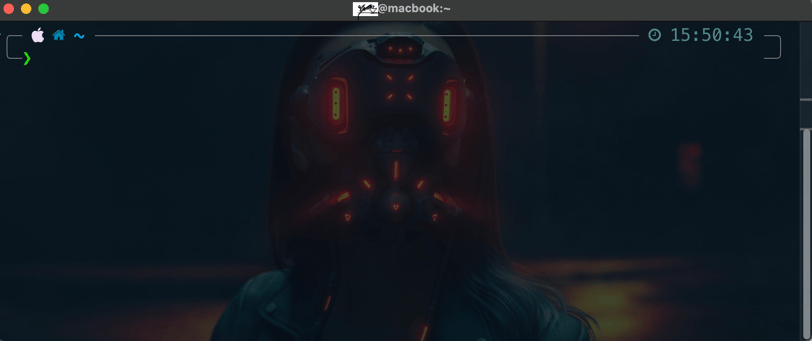
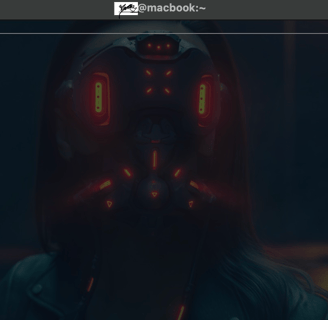
All the junk and leftover scraps are gonzo. I reinstalled MacOS, reinstalled only the programs I wanted, set up iterm2 the way I like it, and now have 100gb more space on my SSD than I did before.
It was pretty smooth, all things considered. Importing settings back into reinstalled apps was always going to be a hassle, but this was made a lot easier by the amazing app Supercharge from Sindre Sorhus. This little app is worth its weight in gold. I was able to export settings from every app on my old OS and import back in again once I'd reinstalled. It wasn't perfect, and a few apps put up some resistance. Hazel was the biggest offender and I had to build my rules from scratch, but I put this down to user error as I didn't really do my homework on Hazel in advance.
Keeping my License keys all together in a folder was a big help and something I'll continue to do. I reinstalled Little Snitch, but am still undecided if it's useful. Little Snitch monitors apps and warns you about outgoing connections, but from what I can tell, you either have the choice of allowing the outgoing connection or risk the app not working, so at the end of the day if I don't trust an app, I shouldn't install it in the first place. I'll keep using Little Snitch for now but only because I paid for it.
I've been putting off setting pi-hole up again. The Raspberry Pi is sitting in the corner looking at me, so I'll get around to it sometime.
FWIW, here are some apps and services I use and recommend, some paid and some open source:
💰 Alfred - Search, Automate, Control, make Mac smarter. 🍺 version available, but limited features.
💳 Backblaze - I use this for continuous online backups
💰 Bartender 5 - menu bar manager
💰 Better Touch Tool - Keyboard shortcuts, mouse and trackpad gestures, and more
💰 Chronosync - Another tool for backing up and syncing folders
🍺 Grand Perspective - Birds Eye view of the hard drive, showing files that take up most space
💰 Hazel - Watches folders and applies rule, eg Watch Downloads, convert HEIC to JPEG, move to My Pictures
🍺 Homebrew - package manager
🍺 iterm2 - Configured with OhMyZSH. I prefer this to terminal
🍺 Karabiner - Overkill since I only use it for Hyperkey. It just works though. Others are glitchy
🍺 LanScan - For scanning my network
🍺 Libre Office - I don't like Mac's Pages and Numbers
💰 Little Snitch - outgoing connections monitor
🍺 Obsidian - First thing I reinstalled
🍺 Onyx - clean up system
💳 Proton Mail, Proton VPN, Proton Pass
💳 Raycast - Search, Automate, Control, make Mac smarter. 🍺 version excellent and may well be enough..
💰 Supercharge - 2nd app I reinstalled. Does too much to explain on one line, but do check it out
💰 Yoink - um... Yoink
💳 = Subscription
🍺 = free
💰 = paid
